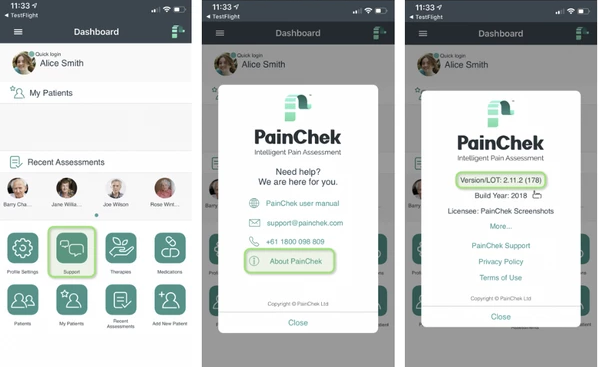PainChek iOS Release Note - Update 2.13
Who should read this?
This release note applies to all PainChek users who are currently using PainChek for iPhone or iPad app.
What's happening?
The PainChek iOS application release version 2.13 will be available for download from the Apple App Store on XX.XX.XX.
What's changed?
This release version (2.13) features a number of improvements over the current version:
- Added support for the patient label "Consumer".
- Increased the time-out for video assessments from 10 seconds to 20 seconds.
- Added an icon in the resident dashboard which indicates an assessment has a voice recording.
- PainChek will now prompt you to set up Quick Sign In the first time you sign in using your email and password.
- Quick Sign In PINs are now being saved to the database, so if you sign in to PainChek on another device, you will be prompted if you want to use the Quick Sign In PIN stored on our server.
- If PainChek users try to exit a screen where they have entered data, it will now prompt them to ensure they would like to discard the information entered.
What do I have to do?
If your device is set to receive updates automatically, there is no need to do anything. PainChek should be updated automatically.
You can check the version of the application from the PainChek dashboard by selecting the "Support" option and then selecting "About PainChek":
Otherwise, access the Apple App store, search for PainChek and select "Update" if available.
Where can I get more information?
Email us at support@painchek.com or call on 1800 098 809 during business hours.
For general information about PainChek, visit us at www.painchek.com