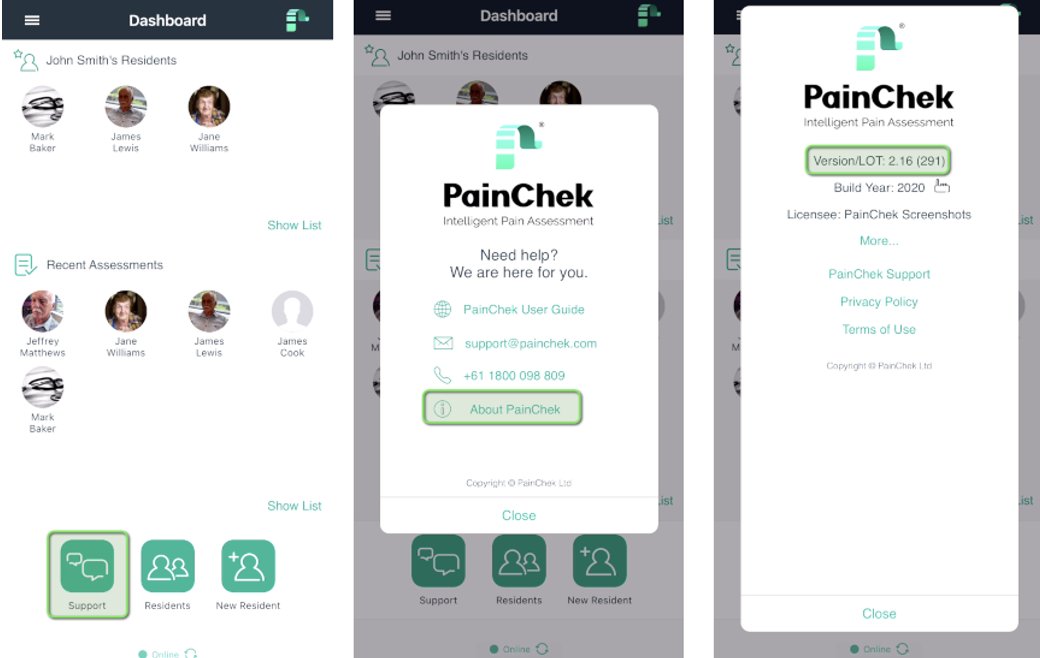Adult iOS 2.30
Who should read this?
This release note applies to all PainChek users who are currently using PainChek for iPhone or iPad app
What's happening?
The PainChek iOS application release version 2.30 will be available for download from the Apple App Store on Thursday 01stth of February 2024.
What's changed?
Bug Fixes and Performance Improvement
Resolved issue: Invalidating QSI token on iOS now provides the correct message instead of causing the app to crash.
Fixed bug: Domain toggles are now functional on the unfinished Assessment feature.
Addressed problem: Sign-out functionality now works properly when the app goes to background on iOS.
Implemented feature: QSI user removal is now supported on iOS.
Fixed bug: Unfinished Assessment alert now appears when the app is in the background, and login occurs after 30 minutes.
Corrected issue: CA prefix is now included for Self-test.
Fixed bug: Selecting a location from auto-suggest now works on the NRS assessment.
Updated dependencies: Xcode updated to version 15 to support iOS 17.
Resolved crash: App no longer crashes when pressing back on the video assessment form.
Improved user experience: Aligned License update alert with specifications.
Fixed bug: Creating an unsaved assessment no longer occurs when double-tapping "Assess Pain" on iOS.
Enabled device reset functionality on iOS.
Ensured device reset is now available.
Improved functionality: Changing a user's email address no longer impacts Quick Sign In on iOS.
Added feature: Warning now provided when a user cancels an NRS assessment after data is entered on iOS.
Investigated: Lockout timeout period now functions correctly on iOS.
Improved transition between landing page and user name form.
Enhanced user experience: Pain chart scrolling is now smoother on iOS.
Managed adaptive video mode using license settings.
New Features and Enhancements
Enhanced security: Third-party vulnerability analysis improvements for iOS.
Implemented feature: Managed adaptive video mode using license settings on iOS.
Backend and Maintenance Updates
Prepared the way for future app features
What do I have to do?
If your device is set to receive updates automatically, there is no need to do anything. PainChek should be updated automatically.
Otherwise, access the Apple App store, search for PainChek and select "Update" if available.
How do I know what version of PainChek I am using?
You can check the version of the application from the PainChek dashboard by selecting the "Support" option and then selecting "About PainChek":
Where can I get more information?
Email us at support@painchek.com or call on 1800 098 809 during business hours.
For general information about PainChek, visit us at www.painchek.com